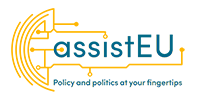If you subscribed for an offer reserved to MEPs that includes associated accounts, you can manage them from your owner account. Log in to the platform, select Account Settings from the top-right menu and click “Manage” next to Associated Accounts in the subscription box. You can add, modify or remove access at any time. The accounts you associate will be notified when they are added or removed.
Please remember that you can only add email accounts belonging to the same office, unless otherwise specified. assistEU will automatically and regularly check that this is respected and can unlink them in case of breach.
If you subscribed for another personalised offer that includes associated accounts, we will manually add them to your account. Please contact us for support.